Intro
A Linux kernel module is precisely defined as a code segment capable of dynamic loading and unloading within the kernel as needed. These modules enhance kernel capabilities without necessitating a system reboot.
If not for modules the prevailing approach leans toward monolithic kernels, requiring direct integration of new functionalities into the kernel image. This approach leads to larger kernels and necessitates kernel rebuilding and subsequent system rebooting when new functionalities are desired.
sudo apt-get install build-essential kmod
build-essential : commands like gcc, make, libc kmod : kernel module package we will explore
View modules
lsmod: Know currently loaded kernel modules
cat /proc/modules
To note
- Modversioning : Module compiled for one kernel will not load for another kernel.
This is ifCONFIG_MODVERSIONSis enabled in kernel. It does strict compatibility checks. - Use console and not X / wayland window systems. Modules cannot directly print to the screen like printf() can, but they can log information and warnings. For instant access to this information, it is advisable to perform all tasks from the console.
- Secure boot : security standard ensuring booting exclusively through trusted software endorsed by the original equipment manufacturer. Simplest solution : disabling UEFI SecureBoot from the boot menu of your PC or laptop. Intricate solution : generating keys, system key installation, and module signing.
- Running self-coded, non-tested modules on your daily driver (if you daily drive linux) can potentially disrupt your system, recommended to load kernel modules in a virtual machine so that’s what we gonna do now.
Recompiling your own kernel is another option, you can enable a number of useful debugging features, such as forced module unloading (MODULE_FORCE_UNLOAD): when this option is enabled, you can force the kernel to unload a module even when it believes it is unsafe, via asudo rmmod -f modulecommand.
This can save you a lot of time and a number of reboots during development of a module.
Headers
Install header files for the kernel :
sudo apt-get update
apt-cache search linux-headers-`uname -r`
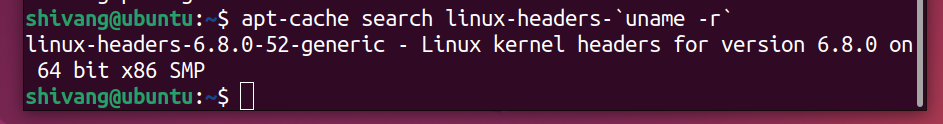
sudo apt-get install kmod linux-headers-6.8.0-52-generic
Hello world
Simplest module
mkdir -p ~/develop/kernel/hello-1
cd ~/develop/kernel/hello-1
nvim hello-1.c
/*
* hello-1.c - The simplest kernel module.
*/
#include <linux/module.h> /* Needed by all modules */
#include <linux/printk.h> /* Needed for pr_info() */
int init_module(void) {
pr_info("Hello, world 1.\n");
/* A non 0 return means init_module failed; module can't be loaded. */
return 0;
}
void cleanup_module(void) {
pr_info("Goodbye world 1.\n");
}
MODULE_LICENSE("GPL");The Makefile
nvim Makefile
obj-m += hello-1.o
PWD := $(CURDIR)
all:
$(MAKE) -C /lib/modules/$(shell uname -r)/build M=$(PWD) modules
clean:
$(MAKE) -C /lib/modules/$(shell uname -r)/build M=$(PWD) clean
Good and almost necessary convention to use tabspaces for padding.
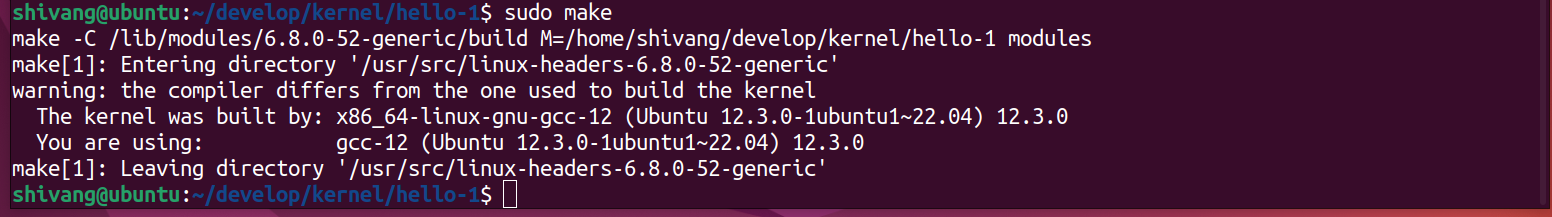
Text is just warning, it works for now ig :)
If there is no PWD := $(CURDIR) statement in Makefile, then it may not compile correctly with sudo make. Because some environment variables arespecified by the security policy, they can’t be inherited. The default securitypolicy is sudoers. In the sudoers security policy, env_reset is enabled bydefault, which restricts environment variables. Specifically, path variables arenot retained from the user environment, they are set to default values.
3 ways to solve
- You can use the -E flag to temporarily preserve them.
- You can set the env_reset disabled by editing the /etc/sudoers with root and visudo.
- You can preserve environment variables by appending them to env_keep in /etc/sudoers.
Defaults env_keep += "PWD"
If all went well…
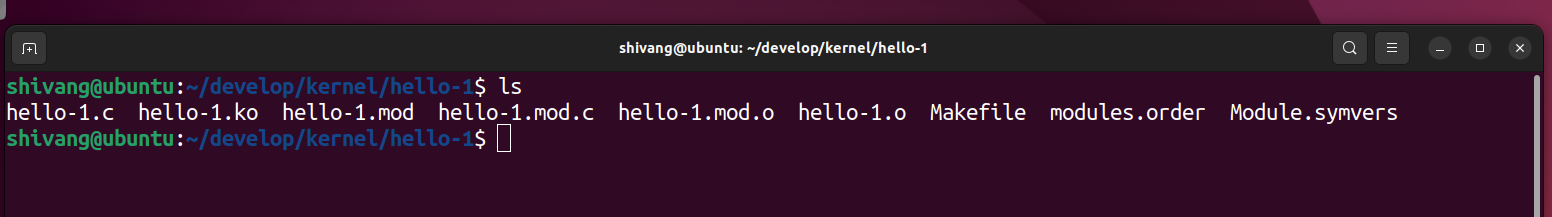
hello-1.ko is our compiled kernel object file
modinfo hello-1.ko
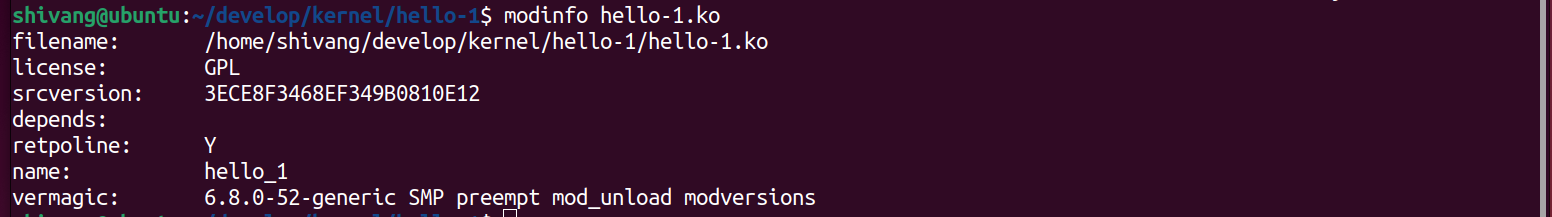
The module is not loaded yet
lsmod | grep hello
returns nothing

Loading the module
sudo insmod hello-1.ko
Good to know: Here if we had
return -1;in the code, we would get an errorinsmod: ERROR: could not insert module hello-1.ko: Operation not permitted
Now
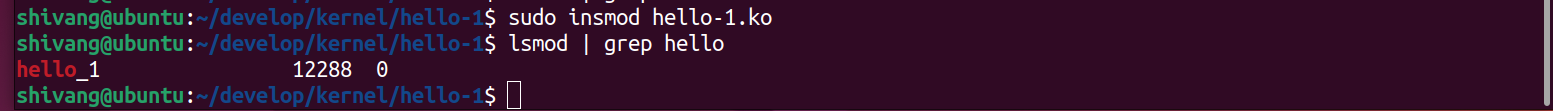 The module loaded is
The module loaded is hello_1, the - from hello-1 was converted to _.
Remove / Unload the module
sudo rmmod hello_1
See the output
journalctl --since "1 hour ago" | grep kernel
Mar 14 22:58:33 ubuntu sudo[2935]: shivang : TTY=pts/0 ; PWD=/home/shivang/develop/kernel/hello-1 ; USER=root ; COMMAND=/usr/sbin/insmod hello-1.ko
Mar 14 22:58:33 ubuntu kernel: hello_1: loading out-of-tree module taints kernel.
Mar 14 22:58:33 ubuntu kernel: hello_1: module verification failed: signature and/or required key missing - tainting kernel
Mar 14 22:58:33 ubuntu kernel: Hello, world 1.
Mar 14 22:58:41 ubuntu sudo[2958]: shivang : TTY=pts/0 ; PWD=/home/shivang/develop/kernel/hello-1 ; USER=root ; COMMAND=/usr/sbin/rmmod hello_1
Mar 14 22:58:41 ubuntu kernel: Goodbye world 1.
How the module works
- Modules have atleast two functions
- start
init_module(): called when the module is insmoded into the kernel. - end
cleanup_module(): called just before it is removed from the kernel.Starting with kernel 2.3.13, you can now use whatever name you like for the start and end functions of a module, and we will learn that in the Building up on our simple module. In fact, the new method is the preferred method.
- start
init_module()registers a new handler for something in the kernel OR replaces some existing kernel function.
cleanup_module()undoes whateverinit_module()did so that module can be unloaded safely.- Print macros : Included using
<linux/printk.h>. Exist in printk.h.pr_infoandpr_debugetc. are various priorities ofprintk. - Compiling kernel modules require a lot of settings managed primarily in Makefiles. It is much easier to achieve using
kbuild, the build process for external loadable modules is fully integrated into standard kernel build mechanism.
See kbuild, how do build externel modules documentation and makefiles for modules documentation
Building up on our simple module
The module_init and module_exit Macros
In early kernel versions you had to use the init_module and cleanup_module
functions.
Now you can name those anything you want by using the module_init and module_exit macros defined in module.h.
cd ~/develop/kernel/hello-1
nvim hello-2.c
/*
* hello-2.c - Demonstrating the module_init() and module_exit() macros.
* This is preferred over using init_module() and cleanup_module().
*/
#include <linux/init.h> /* Needed for the macros */
#include <linux/module.h> /* Needed by all modules */
#include <linux/printk.h> /* Needed for pr_info() */
static int __init hello_2_init(void) {
pr_info("Hello, world 2\n");
return 0;
}
static void __exit hello_2_exit(void) {
pr_info("Goodbye, world 2\n");
}
module_init(hello_2_init);
module_exit(hello_2_exit);
MODULE_LICENSE("GPL");We can simply update our Makefile to include our new module hello-2
obj-m += hello-1.o
obj-m += hello-2.o
PWD := $(CURDIR)
all:
$(MAKE) -C /lib/modules/$(shell uname -r)/build M=$(PWD) modules
clean:
$(MAKE) -C /lib/modules/$(shell uname -r)/build M=$(PWD) cleanReal world example of a Makefile
# SPDX-License-Identifier: GPL-2.0
#
# Makefile for the kernel character device drivers.
#
obj-y += mem.o random.o
obj-$(CONFIG_TTY_PRINTK) += ttyprintk.o
obj-y += misc.o
obj-$(CONFIG_ATARI_DSP56K) += dsp56k.o
obj-$(CONFIG_VIRTIO_CONSOLE) += virtio_console.o
obj-$(CONFIG_UV_MMTIMER) += uv_mmtimer.o
obj-$(CONFIG_IBM_BSR) += bsr.o
obj-$(CONFIG_PRINTER) += lp.o
obj-$(CONFIG_APM_EMULATION) += apm-emulation.o
obj-$(CONFIG_DTLK) += dtlk.o
obj-$(CONFIG_APPLICOM) += applicom.o
obj-$(CONFIG_SONYPI) += sonypi.o
obj-$(CONFIG_HPET) += hpet.o
obj-$(CONFIG_XILINX_HWICAP) += xilinx_hwicap/
obj-$(CONFIG_NVRAM) += nvram.o
obj-$(CONFIG_TOSHIBA) += toshiba.o
obj-$(CONFIG_DS1620) += ds1620.o
obj-$(CONFIG_HW_RANDOM) += hw_random/
obj-$(CONFIG_PPDEV) += ppdev.o
obj-$(CONFIG_NWBUTTON) += nwbutton.o
obj-$(CONFIG_NWFLASH) += nwflash.o
obj-$(CONFIG_SCx200_GPIO) += scx200_gpio.o
obj-$(CONFIG_PC8736x_GPIO) += pc8736x_gpio.o
obj-$(CONFIG_NSC_GPIO) += nsc_gpio.o
obj-$(CONFIG_TELCLOCK) += tlclk.o
obj-$(CONFIG_MWAVE) += mwave/
obj-y += agp/
obj-$(CONFIG_HANGCHECK_TIMER) += hangcheck-timer.o
obj-$(CONFIG_TCG_TPM) += tpm/
obj-$(CONFIG_PS3_FLASH) += ps3flash.o
obj-$(CONFIG_XILLYBUS_CLASS) += xillybus/
obj-$(CONFIG_POWERNV_OP_PANEL) += powernv-op-panel.o
obj-$(CONFIG_ADI) += adi.oThere are some hardcoded obj-y and a lot of obj-$(CONFIG_FOO) entries. These obj-$(CONFIG_FOO) expand into obj-y or obj-m, depending on whether the CONFIG_FOO variable has been set to y or m. These were exactly the kind of variables that you have set in the .config file in the top-level directory of Linux kernel source tree.
The __init and __exit Macros
nvim hello-3.c
/*
* hello-3.c - Illustrating the __init, __initdata and __exit macros.
*/
#include <linux/init.h> /* Needed for the macros */
#include <linux/module.h> /* Needed by all modules */
#include <linux/printk.h> /* Needed for pr_info() */
static int hello3_data __initdata = 3;
static int __init hello_3_init(void) {
pr_info("Hello, world %d\n", hello3_data);
return 0;
}
static void __exit hello_3_exit(void) { pr_info("Goodbye, world 3\n"); }
module_init(hello_3_init);
module_exit(hello_3_exit);
MODULE_LICENSE("GPL");__init macro
- For built-in drivers/modules: When a function is marked with
__initand the module is compiled directly into the kernel (not as a loadable module), the kernel will:- Run this function during system boot
- Discard the function’s code from memory after it executes (doesn’t unload the module)
- Free up the memory occupied by this function
- For loadable modules: When used with loadable modules, the
__initmacro doesn’t cause the function to be discarded from memory. This is because loadable modules can be loaded and unloaded multiple times during system operation. - There is also an
__initdatawhich works similarly to__initbut for init variables rather than functions.
__exit macro
- For built-in drivers/modules: When a function is marked with
__exitand the module is built into the kernel, this function is completely omitted from the final binary. This is because built-in modules are never unloaded, so their cleanup functions will never be called.
When you boot your kernel and see something like Freeing unused kernel memory: 236k freed, this is precisely what the kernel is freeing. - For loadable modules: The
__exitmacro has no special effect - the function remains in memory and will be called when the module is unloaded. Built-in drivers do not need a cleanup function, while loadable modules do.
Passing command line arguments to a module
Modules don’t take arguments using (int argc, char *argv[]).
To take arguments
- Declare variables that will take values of command line arguments as global.
- Use
module_param()macro.
At runtime, insmod will fill the variables with any arguments given.
Eg: insmod mymodule.ko myvariable=5
module_param() macro takes 3 arguments
- name of variable
- type
- permissions for corresponding file in
sysfs
int myint = 3;
module_param(myint, int, 0);Sysfs is a virtual filesystem in Linux that exports kernel data structures, attributes, and device information to userspace. Mounted at
/sys, it provides a standardized interface for viewing and modifying kernel parameters without requiring specialized tools.
When you usemodule_param(), the kernel automatically creates corresponding files in/sys/module/[module_name]/parameters/with the permissions specified in the macro’s third argument.Permission argument follows default linux permission format for owner, group, and others.
We can also use arrays of integers or strings, see module_param_array() and module_param_string().
int myintarray[2];
module_param_array(myintarray, int, NULL, 0); /* not interested in count */
short myshortarray[4];
int count;
module_param_array(myshortarray, short, &count, 0); /* put count into "count" variable */To keep track of the number of parameters you need to pass a pointer to a count variable as third parameter. At your option, you could also ignore the count and pass NULL instead.
Lastly, there is a macro function, MODULE_PARM_DESC(), that is used to document arguments that the module can take. It takes two parameters
- a variable name
- free form string describing that variable.
/*
* hello-5.c - Demonstrates command line argument passing to a module.
*/
#include <linux/init.h>
#include <linux/kernel.h> /* for ARRAY_SIZE() */
#include <linux/module.h>
#include <linux/moduleparam.h>
#include <linux/printk.h>
#include <linux/stat.h>
MODULE_LICENSE("GPL");
static short int myshort = 1;
static int myint = 420;
static long int mylong = 9999;
static char *mystring = "shivang";
static int myintarray[2] = {420, 420};
static int arr_argc = 0;
/* module_param(foo, int, 0000)
* The first param is the parameter's name.
* The second param is its data type.
* The final argument is the permissions bits,
* for exposing parameters in sysfs (if non-zero) at a later stage.
*/
module_param(myshort, short, S_IRUSR | S_IWUSR | S_IRGRP | S_IWGRP);
MODULE_PARM_DESC(myshort, "A short integer");
module_param(myint, int, S_IRUSR | S_IWUSR | S_IRGRP | S_IROTH);
MODULE_PARM_DESC(myint, "An integer");
module_param(mylong, long, S_IRUSR);
MODULE_PARM_DESC(mylong, "A long integer");
module_param(mystring, charp, 0000);
MODULE_PARM_DESC(mystring, "A character string");
/* module_param_array(name, type, num, perm);
* The first param is the parameter's (in this case the array's) name.
* The second param is the data type of the elements of the array.
* The third argument is a pointer to the variable that will store the number
* of elements of the array initialized by the user at module loading time.
* The fourth argument is the permission bits.
*/
module_param_array(myintarray, int, &arr_argc, 0000);
MODULE_PARM_DESC(myintarray, "An array of integers");
static int __init hello_5_init(void) {
int i;
pr_info("Hello, world 5\n=============\n");
pr_info("myshort is a short integer: %hd\n", myshort);
pr_info("myint is an integer: %d\n", myint);
pr_info("mylong is a long integer: %ld\n", mylong);
pr_info("mystring is a string: %s\n", mystring);
for (i = 0; i < ARRAY_SIZE(myintarray); i++)
pr_info("myintarray[%d] = %d\n", i, myintarray[i]);
pr_info("got %d arguments for myintarray.\n", arr_argc);
return 0;
}
static void __exit hello_5_exit(void) {
pr_info("Goodbye, world 5\n");
}
module_init(hello_5_init);
module_exit(hello_5_exit);Experimenting with the cli arguments
// Update Makefile += hello-5.o
make
sudo insmod hello-5.ko
sudo dmesg -t | tail -11
hello_5: loading out-of-tree module taints kernel.
hello_5: module verification failed: signature and/or required key missing - tainting kernel
Hello, world 5
=============
myshort is a short integer: 1
myint is an integer: 420
mylong is a long integer: 9999
mystring is a string: blah
myintarray[0] = 420
myintarray[1] = 420
got 0 arguments for myintarray.
sudo rmmod hello_5
sudo insmod hello-5.ko mystring="bebop" myintarray=-1
sudo dmesg -t | tail -7
myshort is a short integer: 1
myint is an integer: 420
mylong is a long integer: 9999
mystring is a string: bebop
myintarray[0] = -1
myintarray[1] = 420
got 1 arguments for myintarray.
sudo rmmod hello_5
sudo rmmod hello_5
sudo dmesg -t | tail -1
Goodbye, world 5
sudo insmod hello-5.ko mystring="supercalifragilisticexpialidocious" myintarray=-1,-1
sudo dmesg -t | tail -7
myshort is a short integer: 1
myint is an integer: 420
mylong is a long integer: 9999
mystring is a string: supercalifragilisticexpialidocious
myintarray[0] = -1
myintarray[1] = -1
got 2 arguments for myintarray.
sudo rmmod hello_5
sudo insmod hello-5.ko mylong=hello
insmod: ERROR: could not insert module hello-5.ko: Invalid parameters
Dividing modules b/w multiple source files
/*
* start.c - Illustration of multi filed modules
*/
#include <linux/kernel.h> /* We are doing kernel work */
#include <linux/module.h> /* Specifically, a module */
int init_module(void) {
pr_info("Hello, world - this is the kernel speaking\n");
return 0;
}
MODULE_LICENSE("GPL");/*
* stop.c - Illustration of multi filed modules
*/
#include <linux/kernel.h> /* We are doing kernel work */
#include <linux/module.h> /* Specifically, a module */
void cleanup_module(void) {
pr_info("Short is the life of a kernel module\n");
}
MODULE_LICENSE("GPL");obj-m += hello-1.o
obj-m += hello-2.o
obj-m += hello-3.o
# obj-m += hello-4.o
obj-m += hello-5.o
obj-m += startstop.o
startstop-objs := start.o stop.o
PWD := $(CURDIR)
all:
$(MAKE) -C /lib/modules/$(shell uname -r)/build M=$(PWD) modules
clean:
$(MAKE) -C /lib/modules/$(shell uname -r)/build M=$(PWD) cleanWe need 2 lines for compiling multiple source files into one object file.
- We invent an object name for our combined module
- Tell what object files are part of that module
sudo insmod startstop.ko
sudo rmmod startstop
sudo dmesg -t | tail -5
startstop: loading out-of-tree module taints kernel.
startstop: module verification failed: signature and/or required key missing - tainting kernel
Hello, world - this is the kernel speaking
Short is the life of a kernel module